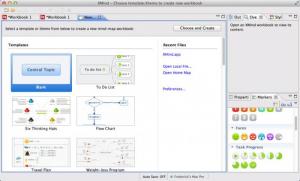XMind
3.5.1
Software information
License:
Freeware (Free)
Updated:
04 Dec 2014
Publisher:
Xmind
Website:
http://xmind.net
Software Screenshots
Size: 153.1 MB
Downloads: 9473
Platform: Mac OS X
An information overload is just as bad as not having any ideas, because you wouldn't know where to start and how to organize everything. In both cases, a mind mapping application can prove to be an invaluable tool. An excellent choice is XMind, due to the wide selection of tools it provides and to its user friendly design. It comes in free and paid editions and you can have it up and running in no time, just like any Mac OS X application.
To help you get started, XMind places a large number of templates at your disposal, for creating all kinds of flowcharts and diagrams. All you have to do is select one when you launch the application. Alternatively, you can opt for a blank template, if you wish to start from scratch.
Like other similar applications, XMind allows you to create any number of nodes and sub-nodes and you can place them in various structures, change their styles, apply themes and more. It is also possible to place one or more markers on each node, to indicate certain states, progression, dates and other characteristics. Additionally, the application allows you to attach files, web links and other contents to your nodes.
The best part about XMind is that everything can be done without any effort. Regardless if you wish to attach something to a node, create a visual boundary around certain topics or create summaries, all you have to do is select one or more nodes and click the appropriate options. The application's controls are very well organized, which gives you the possibility of discovering new and interesting features, without spending too much time looking around the user interface.
Pros
Mind maps can be created without any effort. The application provides a large number of templates to help you get started. It allows you to attach various items to each node, create boundaries and much more.
Cons
Certain features are reserved for the paid versions. Any idea which seems impossible to express can be illustrated seamlessly with XMind.
XMind
3.5.1
Download
XMind Awards

XMind Editor’s Review Rating
XMind has been reviewed by Frederick Barton on 10 Sep 2014. Based on the user interface, features and complexity, Findmysoft has rated XMind 5 out of 5 stars, naming it Essential